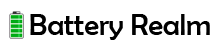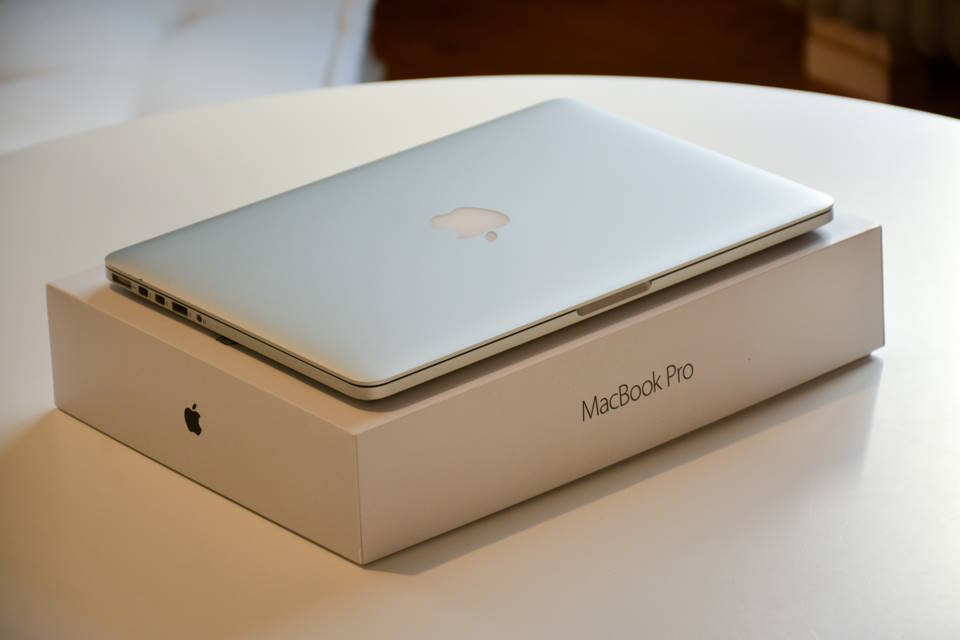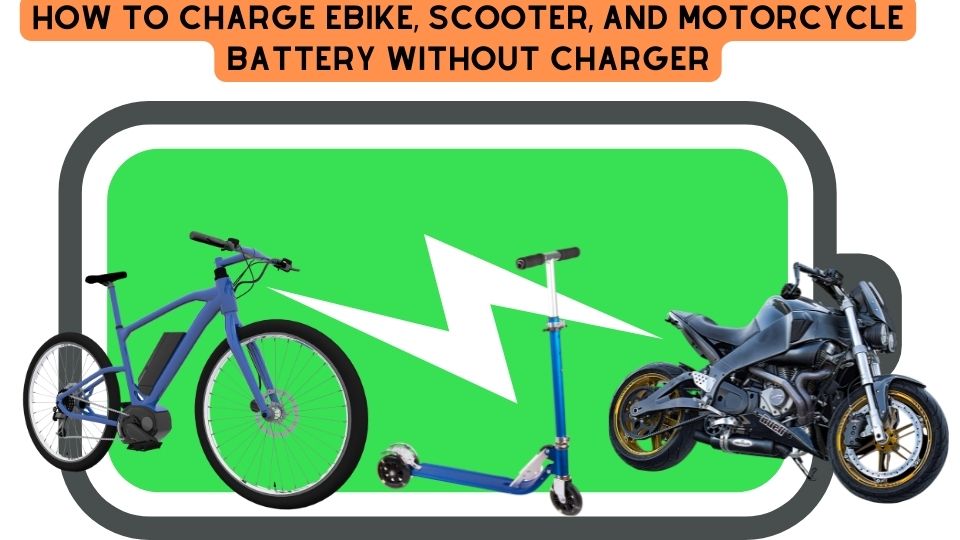Are you a proud owner of a Macbook? It’s essential to prioritize the safety of your device’s battery to prevent potential hazards such as overheating and other dangers. In this blog post, we’ll discuss the importance of understanding Macbook battery safety and recognizing signs of overheating. We’ll also provide tips for proper battery maintenance, including how to avoid hazards during charging and the significance of regular battery check-ups. By staying informed about these crucial aspects of Macbook battery safety, you can ensure the longevity and optimal performance of your device while prioritizing your safety. Let’s dive into the world of Macbook battery safety and learn how to keep our devices running smoothly and safely.Learn how to ensure Macbook battery safety, identify overheating signs, maintain proper battery care, avoid hazards, and understand the importance of regular check-ups.
Understanding Macbook Battery Safety
Macbook battery safety is an essential aspect of owning and using a Macbook. It is important to be aware of the potential hazards and risks associated with Macbook batteries in order to ensure the safety of both the device and the user.
One key factor in ensuring Macbook battery safety is to avoid overheating. Overheating can lead to serious damage to the battery and the device itself, and can even pose a fire hazard. It is important to keep the Macbook in a well-ventilated area and avoid using it on soft surfaces that can block airflow and cause the device to overheat.
Proper battery maintenance is also crucial for ensuring Macbook battery safety. This includes avoiding extreme temperatures, keeping the battery clean, and not overcharging or undercharging the battery. Following these maintenance tips can help prolong the life of the battery and reduce the risk of malfunctions or hazards.
Another important aspect of Macbook battery safety is regular battery check-ups. It is recommended to have the battery checked by a professional at regular intervals to ensure that it is functioning properly and to identify any signs of wear or damage. This can help prevent potential hazards and ensure the safe use of the device.
In conclusion, understanding and practicing Macbook battery safety is crucial for the proper functioning and longevity of the device, as well as for the safety of the user. By following these tips and being aware of potential hazards, Macbook users can ensure a safe and effective battery usage experience.
Identifying Signs Of Overheating
When it comes to maintaining the safety and longevity of your Macbook battery, it’s important to be able to identify the signs of overheating. Overheating can not only be dangerous for your device, but it can also significantly shorten the lifespan of your battery if left unchecked.
One of the most common signs of overheating is a noticeable increase in the temperature of your Macbook. If you notice that your device feels excessively hot to the touch, especially in areas near the battery, it may be a sign that your battery is overheating. In addition, if you start to hear the fan inside your Macbook running loudly or more frequently than usual, this could also indicate that your device is struggling to dissipate excess heat.
Another important sign of overheating is a decrease in battery life. If you find that your battery is draining much faster than it used to, even when you’re engaging in activities that don’t typically drain the battery quickly, it could be a sign that your battery is overheating and losing its efficiency.
Additionally, be on the lookout for any unusual smells or sounds coming from your Macbook. If you notice a faint burning smell or any sizzling or popping noises, it’s crucial to immediately power off your device and have it inspected by a professional. These could be indicators of a more serious issue with your battery that needs to be addressed as soon as possible.
Lastly, keep an eye on the performance of your Macbook as a whole. If you’re experiencing frequent system crashes, slow performance, or unresponsive applications, it could be a result of your battery overheating and causing damage to the internal components of your device. It’s important to address these issues promptly in order to prevent further damage.
Tips For Proper Battery Maintenance
Proper maintenance of your Macbook battery is essential to ensure its longevity and safety. One of the most important things you can do is to avoid extreme temperature conditions, both hot and cold. Storing your Macbook in a cool, dry place when not in use can help prevent overheating and overcooling of the battery.
Another important tip for proper battery maintenance is to avoid overcharging. Leaving your Macbook plugged in for extended periods of time can reduce the overall lifespan of the battery. It’s best to unplug your device once it reaches full charge, and then plug it back in once the battery level starts to drop.
Regularly updating your Macbook’s software is also crucial for proper battery maintenance. Apple frequently releases updates that include important battery management improvements, so be sure to keep your device up to date.
Finally, it’s important to clean the battery contacts on your Macbook regularly. Dirt and dust can build up on the contacts, which can hinder the battery’s performance. Using a soft, dry cloth to gently wipe the contacts can help prevent this buildup and ensure that your battery operates optimally.
Avoiding Hazards During Charging
When it comes to charging your Macbook, it’s important to be aware of the potential hazards that can occur. One of the most important things to keep in mind is to always use the official charging cable and adapter that came with your device. Using third-party chargers can not only void your warranty but also pose a serious risk of overheating and potential electrical hazards. It’s also crucial to never leave your Macbook charging unattended, especially overnight or for extended periods of time. This can lead to overcharging, which can be damaging to the battery and pose a fire risk.
Another important factor to consider is the environment in which you charge your Macbook. Avoid charging in extremely hot or cold temperatures, as this can lead to overheating or damage to the battery. Additionally, make sure to keep the charging port and cable clean and free of any debris that could cause a short circuit. It’s also recommended to charge your Macbook on a flat, stable surface to prevent any accidental damage or falls.
It’s crucial to regularly inspect your charger and cable for any signs of fraying, exposed wires, or other damage. If you notice any issues, it’s important to replace them immediately to avoid any potential electrical hazards. Finally, always make sure to properly store your charger and cable when not in use, avoiding any kinks or bends that could lead to damage.
By taking these precautions and being mindful of the potential hazards, you can ensure the safety of both yourself and your Macbook during the charging process.
Importance Of Regular Battery Check-Ups
Regular battery check-ups are an essential part of maintaining the safety and performance of your Macbook. By monitoring the condition of your battery on a regular basis, you can ensure that it is operating safely and efficiently.
Furthermore, regular check-ups can identify any potential issues with your battery before they become serious problems. This can help to prevent overheating, which can not only damage your device, but also pose a safety risk.
In addition to safety concerns, regular battery check-ups can also maximize the lifespan of your Macbook battery. By addressing any issues early on, you can help to extend the overall longevity of your battery.
Overall, regular battery check-ups are a crucial part of maintaining the safety, performance, and longevity of your Macbook. By staying proactive with battery maintenance, you can help to avoid potential hazards and ensure that your device operates at its best.