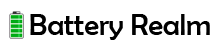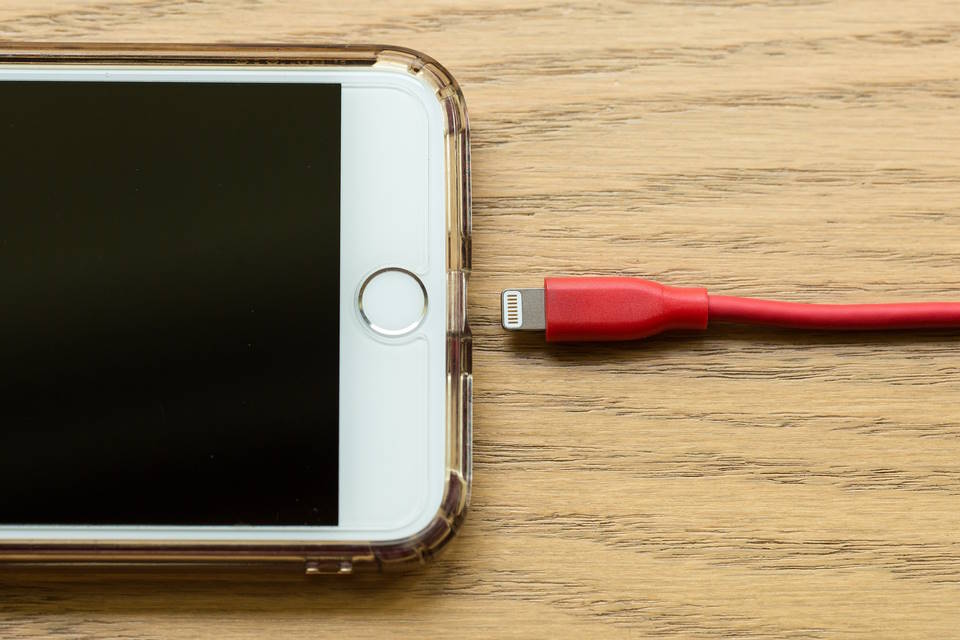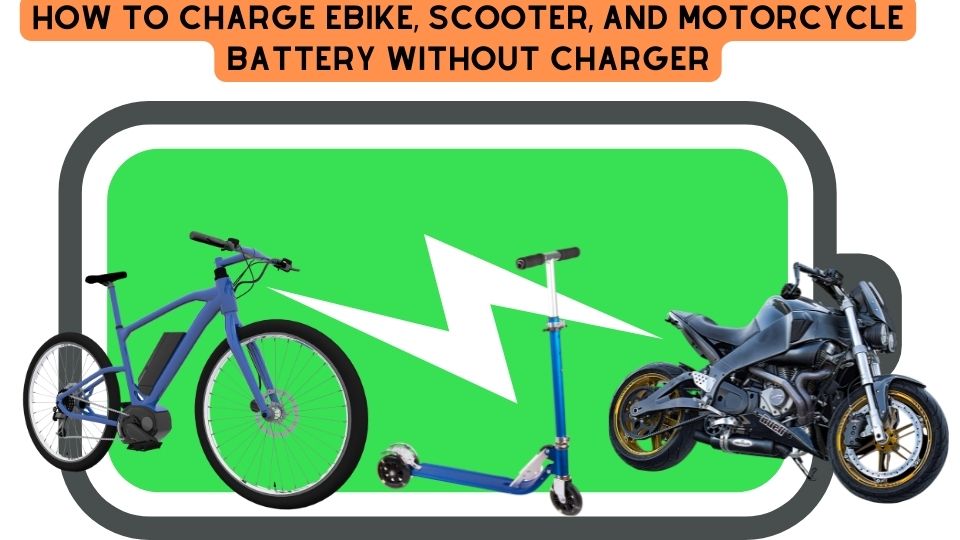As an iPhone user, you may have noticed the optimized battery charging feature that was introduced in iOS 13. This feature is designed to prolong the lifespan of your battery by reducing the time it spends at full charge. However, you may be wondering if turning off this feature is a good idea, or what could happen if you did disable it. We’ll answer these questions and more, so you can make an informed decision about whether or not to turn off optimized battery charging on your iPhone.
Introduction
Is your iPhone battery life not what it used to be? Do you find it frustrating that your iPhone battery drains way too fast? Sometimes, optimized battery charging might be the culprit. This feature limits the amount of time your iPhone spends fully charged, which reduces battery aging. But it doesn’t always work as advertised.
If you want to turn off optimized battery charging, just follow these simple steps:
- Go to Settings app
- Tap on Battery
- Tap on Battery Health
- Toggle off the switch for Optimized Battery Charging
If you disable optimized battery charging, your iPhone will charge up to 100% even if it is not necessary for the battery’s health. Keep in mind that this may affect the long-term battery performance of your iPhone. But if you prefer to charge your iPhone to 100%, turning off optimized battery charging is the way to go.
However, if you leave optimized battery charging on, your iPhone will try to learn from your daily charging habits and try to understand when you need a full charge and when you don’t. This will extend the lifespan of your battery by reducing how much time it spends fully charged. Ultimately, the decision to disable optimized battery charging is up to you. You should decide what works best for your battery life and charging habits.
| When to Turn Off Optimized Battery Charging | When to Keep Optimized Battery Charging On |
|---|---|
| If you prefer to have your iPhone always fully charged | If you want your iPhone battery last longer |
| If you want to charge your iPhone faster | If you want to reduce the battery aging |
| If you don’t worrying of your battery performance | If you like having your iPhone battery last a full day |
Should I Turn Off Optimized Battery Charging?
If you’re an iPhone user, you might have noticed that the Optimized Battery Charging feature is now available. This feature aims to make your battery’s lifespan last longer, but is it worth turning on? Or should you turn off Optimized Battery Charging instead?
First, let’s understand what Optimized Battery Charging does. This feature uses machine learning to understand your daily charging routine. It then waits to finish charging your phone past 80% until you need to use it. This way, your battery will experience less wear and tear, which means it’ll last longer.
However, there are reasons why you might want to turn off this feature. If you need your phone to be fully charged at all times, then Optimized Battery Charging might not be suitable. Additionally, if you’re in a hurry and need your phone to be charged quickly, you can turn off this feature to speed up the charging process.
So, should you turn off Optimized Battery Charging?
- It depends on your daily routine and how you use your phone.
- If you’re always on the go and need your phone to be fully charged, then this feature might not be for you. However, if you only need your phone for a certain amount of time per day, then Optimized Battery Charging could be useful.
- You can also turn off Optimized Battery Charging if you need your phone to charge up to 100% quickly.
What Happens if I Disable Optimized Battery Charging?
With the release of iOS 13, Apple introduced a new feature called “Optimized Battery Charging” to improve the overall lifespan of iPhone batteries. Essentially, this feature uses machine learning to analyze your charging habits and modifies your battery’s charging plan accordingly.
However, some users may prefer to disable optimized battery charging for various reasons, such as wanting to charge their phone to 100% every time or simply not wanting their phone to be as “smart” in managing their battery’s charging. But what happens when the feature is disabled?
If you choose to disable optimized battery charging, your iPhone will no longer learn from your charging habits and will default to a full 100% charge every time. This may result in wearing down your battery quicker than if you had the feature enabled, as frequent charging to 100% can contribute to a decrease in the overall lifespan of the battery.
- So, while disabling optimized battery charging may not lead to any immediate negative consequences, it can have long-term effects on the health of your battery.
| Pros of disabling optimized battery charging: | Cons of disabling optimized battery charging: |
|---|---|
| – Ability to charge phone to 100% every time | – May decrease overall lifespan of battery |
| – Phone will not “learn” your charging habits | |
| – May lead to more frequent battery replacements |
Is Optimized Battery Charging Good?
Optimized Battery Charging is a feature that was introduced by Apple, which is designed to extend the life of an iPhone’s battery. However, many people are still unsure if this feature is good or not for their iPhone. If you are one of these people, then you have come to the right place.
Optimized Battery Charging works by learning your iPhone’s battery usage habits and schedules charging cycles based on them. For example, if you usually charge your iPhone overnight and wake up at 7 am, the feature will stop charging your phone at 80% once it learns that your iPhone is normally fully charged before 7 am. It will then resume charging it back up to 100% just before you wake up. This helps to prevent the battery from overcharging and degrading the battery life over time.
Although Optimized Battery Charging is designed to extend the life of your iPhone’s battery, some people may choose to turn it off. This is because the feature can be inconvenient at times, especially if you are always on the go and need your iPhone to be fully charged at all times. In addition, some people may feel that manually charging their iPhone is better for their battery’s health.
So, is optimized battery charging good?
The answer to this question is subjective. It really depends on your individual needs and preferences. If you want your iPhone’s battery to last longer and don’t mind the feature’s inconvenience, then it is definitely a good feature to have. However, if you are always on the go and need your iPhone to be fully charged at all times, then turning off the feature might be better for you.
Does Optimized Charging Stop at 80%?
If you own an iPhone, you might have heard of a feature called optimized battery charging. With the latest iOS updates, Apple has implemented this feature to improve the overall battery health of your iPhone. However, you might be wondering what happens when your iPhone hits the 80% charge mark. Does optimized charging stop at 80% or does it continue charging? Well, let’s take a closer look.
First of all, what is optimized battery charging? This feature uses machine learning algorithms to understand your iPhone usage patterns. It learns when you usually charge your phone and how long it takes to charge fully. Based on this information, it can optimize your charging cycles to reduce the wear and tear on your battery. Essentially, it helps prevent your battery from aging too quickly and provides you with a longer battery life overall.
- Now, back to the question at hand – does optimized charging stop at 80%? The short answer is no, it does not.
- Optimized charging can continue charging your iPhone beyond the 80% mark. However, it does so in a way that is designed to help improve battery health.
- For instance, if you usually take your phone off the charger at 7:00 AM, and your iPhone is almost fully charged by 6:30 AM, it will continue charging until it hits the 80% mark.
After it reaches 80%, it will stop charging and only resume charging when it’s necessary. You might be wondering why it’s important to stop charging at 80%, or why Apple chose that specific percentage. Well, research has shown that batteries have a longer lifespan when they’re not charged to their maximum capacity. This is because charging your battery to 100% puts extra strain on the battery and can cause it to degrade faster.
Should I Charge iPhone to 100%?
As smartphone users, we are often concerned with getting the most out of our devices- and this includes ensuring that our batteries last as long as possible. One common question that iPhone users ask is, should I charge my iPhone to 100%? Many people believe that fully charging their phone is essential to keep the battery healthy in the long run. However, is this really true?
The answer is that it depends on your usage. Apple recommends that users charge their iPhones whenever possible, regardless of the battery percentage. This is because the iPhone uses an intelligent charging system that ensures that the battery is not overcharged. Once the battery reaches 80% charge, the system automatically slows down the charging rate to prevent any damage to the battery.
- However, if you are planning on storing your iPhone for an extended period, Apple recommends that you charge the battery to 50% and then turn off the device. This will help ensure that the battery does not discharge completely or become damaged while it is not in use.
- On the other hand, if you are someone who regularly uses their phone for extended periods, it may be more practical to fully charge your device. This will help ensure that you have a full battery when you need it, without having to worry about your phone dying at a critical moment.
What Is the Best Percentage to Charge iPhone?
When it comes to charging our iPhones, it can be confusing to know what is the best percentage to charge it up to. Some people believe that charging it up to 100% is ideal, while others swear by keeping it between 20% and 80%. So, what is the truth?
First, let’s talk about the battery lifespan. Apple says that the iPhone battery is designed to retain up to 80% of its original capacity at 500 complete charge cycles. This means that if you charge your phone from 0% to 100% one time, that counts as one complete charge cycle. Therefore, if you want to maximize the lifespan of your battery, it’s best to avoid charging it to 100% every time.
So, what percentage should you aim for?
- According to Apple, you should try to keep your iPhone between 20% and 80% charged as much as possible. This means that when your battery hits 20%, it’s time to start charging it back up. And, when it reaches 80%, you should unplug it to avoid overcharging.
It’s important to note that you don’t have to constantly watch the battery percentage and unplug it at exactly 80%. The iPhone’s software is designed to manage the battery and prevent overcharging, so it’s okay if you leave it plugged in for a little while longer.
| Charging tip | Explanation |
|---|---|
| Avoid extreme temperatures | High or low temperatures can damage the battery capacity over time. Avoid charging your iPhone in very cold or hot environments. |
| Avoid fast charging | Using a fast charger can cause the battery to heat up quickly, which can damage it. Stick with the regular charger that came with your iPhone to ensure the battery stays cool. |
| Limit charging overnight | While charging overnight won’t necessarily harm your battery, it’s best to unplug it when it reaches 100% to avoid overcharging and reduce heat buildup. |
Overall, keeping your iPhone charged between 20% and 80% is the best way to maximize the lifespan of your battery. While it might be tempting to charge it up to 100% every time, it’s better for your phone in the long run to avoid that habit. And, by following a few simple charging tips and tricks, you can ensure that your iPhone battery lasts as long as possible.